Canvas Early Bird Case Studies

The FSE Canvas Early Birds are unit leads who have volunteered to start the Canvas rebuild process as soon as possible. The Early Birds give us a clear opportunity to test our approach to moving from Blackboard to Canvas, ensuring that the provided support is appropriate. Early Bird staff get a bit of extra eLearning support and many have very kindly sent us through some information on how they got started with Canvas, which we are delighted to share with you below.
Special thanks to the following contributors:
Simon Cotter, a Professor of Applied Mathematics in the Department of Mathematics.
Matthias Heil, a Professor of Applied Mathematics in the Department of Mathematics.
Liam Marsh, a Lecturer in Embedded Systems in the Department of Electrical and Electronic Engineering.
Elizabeth Lewis, a Senior Lecturer in Computational Hydrology in the Department of Mechanical, Aerospace & Civil Engineering.
Thomas Rodgers, a Reader in Chemical Engineering Education in the Department of Chemical Engineering.
Stewart Blakeway, a Lecturer in Computer Science in the Department of Computer Science.
Paul Nutter, a Reader in the Department of Computer Science.
Simon Raw, a Lecturer in the Department of Foundation Studies.
Russell Garwood, Lecturer in Earth Science in the Department of Earth and Environmental Sciences.
How long has it taken you to rebuild your units in Canvas?
Simon C: First module (15 credits) took two days. The second (1/2 of a 10 credit module) took around one day. There were a large number of STACK quizzes on both spaces, and these needed to be relinked, which took a big proportion of that time.
Matthias: A couple of focused hours to understand how things work and to start moving things across from the migrated material (which was very useful; most of it seemed to work out of the box). Following this, I’ve been hacking away at this whenever I’ve found time, so it’s hard to sum up. Also, I’m a perfectionist, so things that should have been fixed in BB (but been forgotten) now annoy me so I spend quite a bit of time tweaking things (which isn’t really part of the transfer per se). Hard to separate this from the pure “getting it to work again” part. However, your estimate that it’ll take a few days to move a standard course across seems reasonable.
Liam: It’s hard to quantify, as it was done in concentrated bursts across a couple of weeks. I’d say somewhere between two and three full days.
Elizabeth: So far, I’ve completed the course overview and Week 1 sections of my Canvas course. That took 3 hrs. Uploading the rest of the content would probably take 1-2 hrs.
Tom: So far, I have rebuilt 2 out of my 4 main units. As a first stage, I made sure just to replicate the content as was in Blackboard, to get a base. Then, I started to update the material to run for the 2025-2026 academic year. The first stage of this took me about 2 hours per week of material (a bit longer for the very first week I did while I got used to the system).
Stewart: Developing a year-long, 20-credit unit took around 5 hours. This included setting up the weekly structure across two semesters, copying over content from Blackboard, importing 10 quizzes, creating the first assessment with its marking rubric, and starting to populate the required information from the template. The biggest challenge was getting used to the terminology and deciding how to structure the course between Welcome Week, Semester 1, and Semester 2. I also had to incorporate an external file containing JavaScript – the eLearning team were very quick to help with that, which made things much easier. I estimate another few hours to copy the rest of the content and fix broken links.
Simon R: I’m taking about 3-4 hrs to build each week of content – depending on what I need to drag over from BB or have a re-think and re-structure/align the content. In fact, building from scratch has given me a good opportunity to re-think some of the course and add/cut out where necessary – the re-thinking is sometimes taking longer than the actual build!
Russell: Overall I think it’ll be in the region of three full days given I have fairly extensive experience of a bunch of different CMSs and internet technology, and that I host most of my Blended learning material on my own server that I link out to from the learning environment.
How did you learn how to use Canvas?
Matthias: Your documentation is great, but to be honest, Canvas is (mainly) so easy to use that I soon ended up just messing around with it…
Elizabeth: … It is super intuitive and easy to use.
Simon C: I just learned by having a go. It’s mostly fairly intuitive, although the way spaces are laid out is quite different to Blackboard.
Liam: To be honest, I’ve read none of the guidance and not attended any of the training sessions. I just had a go and worked out what I needed to do by myself…
Tom: … Changing/adding the content is intuitive and works the same as in Blackboard. Therefore, I picked up most of the Canvas tools by just trying to replicate what I had done in Blackboard. For things that I couldn’t just find straight away, I was easily able to find by Googling or looking on the eLearning guidance pages.
Stewart: I found Canvas very intuitive, most tasks could be completed without needing to read extra documentation or guides.
Paul: Just by playing, Googling and pestering the eLearning team…
Simon R: A few pointers from the eLearning team, using the Template helps, and a few YouTube vids.
Russell: Prodding at buttons and drawing on obvious parallels with other Content Management Systems I had to google a couple of things, but when I did, it was pretty obvious – it mostly boiled down to changes in terminology.
How useful was the migrated space and how did you use it?
Matthias: Superb! Once I’d understood the module structure it became clear how to move things. The distinction between “Pages” and “Modules” is still a bit mysterious to me but it’s fine. Just one of those things that are initially quite disorienting but you just get used to it.
Liam: I didn’t find the migrated space particularly useful… So, I just copied my week by week contents (about 1/5 of my Blackboard contents) across to my new space one week at a time. Then, when populating the weekly contents to Canvas (from scratch) I just did a quick check that nothing was missing compared to what was pulled from the migrated space, and then deleted it.
Elizabeth: I did not use the migrated space as we are changing our course this year. Also, I thought it was better and easier just to start fresh.
Tom: Unfortunately, for my units the migrated content was not suitable, the system has combined all the Blackboard items in each weekly folder into one single long page structure in Canvas. Although this would work, it is not really making use of the Canvas platform and the module structure it allows. Therefore, I had to create all the content again in Canvas in the weekly modules. This was actually easier than it sounds.
Stewart: I didn’t use the migrated space.
Paul: The migrated space was useful, if not for simply copying content, such as quizzes over, which would have been a nightmare to regenerate. However, the formatting of the migrated courses meant it wasn’t just as simple as copying pages over due to the way pages were created from the original BB content.
How easy was it to use the Template and figure out what information needed to go where?
Matthias: Super-helpful; thanks for these!
Simon C: Took me a little while, but again, was fine after a while. I would’ve appreciated having access to a completed module to see what it would look like, but that’s what motivated me to complete my course and offer to colleagues in the department.
Liam: Pretty straightforward, though this is on the assumption that I did it right! I asked eLearning for a peer review of my space and they said it looked ok, so I suppose the instructions led me to that point.
Elizabeth: I only got slightly confused with the Template on the ‘orientation’ page. This was the first thing I went to edit and tried to write everything (intro to the course, how to use the course, etc) on the orientation page. I only later realised that this page was a mini intro to the other pages in the section… Canvas is way better than Blackboard.
Stewart: I found the template a bit rigid and overly detailed. It confused navigation slightly … That said, I do think the Template is a good idea to support consistency and design, I’d just welcome a bit more flexibility in how it’s applied.
Paul: The Template was useful, however, I felt there was some duplication requested in the content. I’d also avoid splitting some of the content over multiple pages.
Simon R: Yes very easy and the Template helps consistency in structure and content.
Russell: Easy to use, but it required more engagement to try and get an idea why that structure was a good idea. I found the pages you created really useful for this: Canvas Template & Canvas Course Standards Guide
General first impressions of Canvas?
Simon C: Less clunky than Blackboard, but not completely lacking in clunk! It seems fine so far, but that question is probably best answered after the next semester. It integrates with STACK quite nicely it seems.
Matthias: Brilliant; much better than BB.
Liam: Much easier to develop contents in – copying and pasting of images, spell checking, cleaner and slicker user interface.
Tom: Canvas is different in look to Blackboard… The Canvas structure is similar to most other new VLE systems in the individual display of content – this is suggested to be better for student learning and lets students keep track of what they have covered better.
Stewart: Excellent. Compared to Blackboard, it feels cleaner, faster, and much more intuitive. It’s just easier to get things done.
Paul: Love it. Intuitive and easy to use once you get to grips with how different it is to BB.
Russell: Neat and minimalistic – it feels like a more designed and less organically grown system than BB. It creates standardisation at the expense of freedom in what you can do. But that is obviously better for our students, who will know what to expect better. I suspect a key challenge for you and team is to try and keep academics from modifying the template so heavily we end up back where we were with BB.
Any other feedback you think colleagues may benefit from?
Matthias: “Just do it”.
Liam: It may be obvious, but Canvas isn’t Blackboard. Don’t expect things to work in the same way. You had to learn to use Blackboard and you’ll have to learn to use Canvas… Give yourself plenty of time. We are all busy and this is probably the last thing we want to be doing. But we have to do it. So, it’s better not to do this in a rush where you’ll need to make a block of time at the last minute. It’s much easier to just do little bits as/when.
Tom: There are a couple of things that are slightly different in Canvas, that just need to be taken into account when building material, the main ones I have noticed are:
- The names of the Modules and Pages are fixed at a single colour.
- When making Quizzes, it is possible to add feedback to each question, just like in Blackboard. However, it is not as obvious as in Blackboard – near the points box, you have to select the symbol to bring up the boxes to add feedback.
- When linking files/images in Canvas, the file link uses a search with all the files listed, rather than taking you (by default) to the file system like Blackboard. This means that you can save a lot of time by naming files with readable names, e.g. If you have multiple files called ‘slides.pdf’ (stored in different weekly folders) it is hard to differentiate between them quickly (whereas, in Blackboard, it was easy to do this).
- When individual Modules or Pages are set for timed release, the title of the Module and Page are visible to students, but greyed out … Students can’t enter the Page to view the content, but they can see something will be there … This just needs to be noted as there could be cases where we don’t want students to see the Page exists at all – that can only be achieved by unpublishing the Page/Module.
Stewart: Do it now! You’ll have to do it eventually, so it’s best to get started. That way, if you hit any issues, there’s still time to get help and resolve them.
Paul: Not really, apart from have a play.
Simon R: Probably a good idea to build a course together in a team and then, once you get confidence and skills, build your own course. Stick to the Template as this will keep you on track.
Matthias: Finally: Huge thanks to all of you for making our job so easy.
Early Bird Spotlight
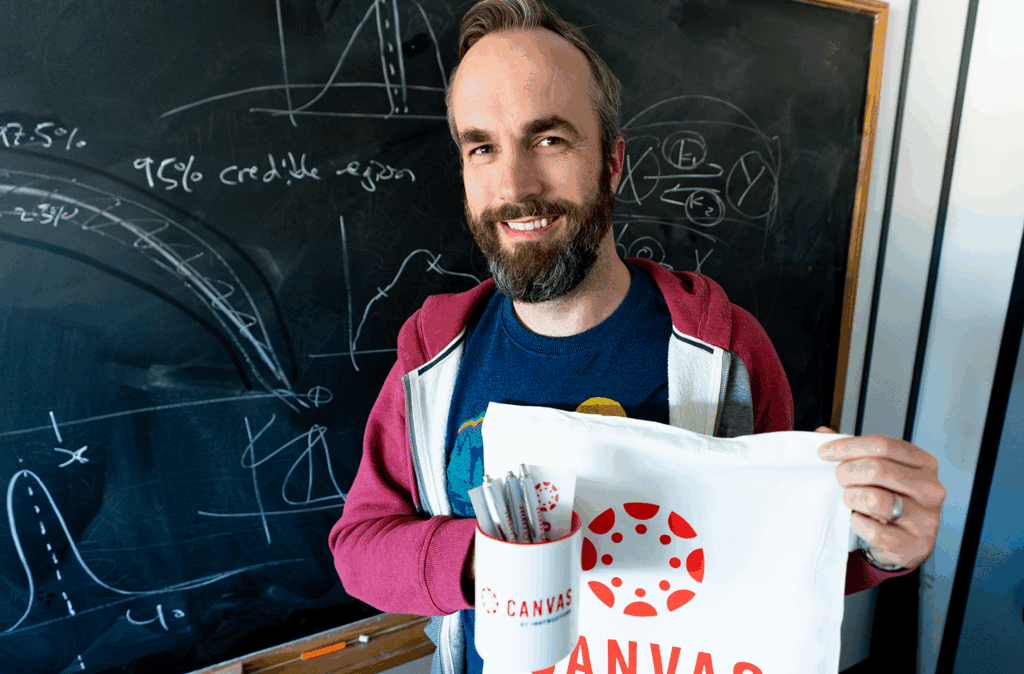
Simon Cotter was the first unit lead in Natural Science to tell us he’d completed his Canvas build, so we were happy to provide him with some Canvas Swag as a reward! If you’ve not already, read the experiences of the first completer in Engineering.
A huge thank you to all our Early Bird contributors. We are currently working on a way to make some spaces accessible to staff in their departments so others can see their work!
Resources
Getting Started with Canvas: The FSE Getting Started with Canvas guidance.
Canvas Training: Information on Canvas Training opportunities.


