Blackboard Guest Access
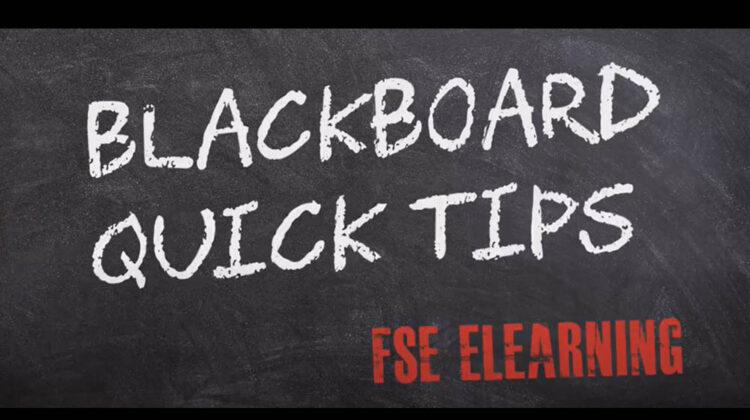
What does Guest Access do?
Normally, students and staff enrol onto courses via Campus Solutions, which grants them access to the relevant Blackboard course unit space. Sometimes staff and students may require Guest Access to a course which they are not formally enrolled onto. When accessing a course as a guest, a user can view certain content whilst some other materials and tools may be hidden as appropriate. Usually, assessment and test information will be hidden from guest users.
Who can access a guest enabled Blackboard course?
Staff and students can access a Blackboard course as a guest user, when not formally enrolled onto that course. To access a course space as a guest:
- You must have a University of Manchester IT account, which allows Blackboard access.
- The course must be guest enabled in Blackboard.
- You must have the web address (URL) of the Blackboard course space.
How do I find the Guest Access URL for a Blackboard course space?
In FSE, individual departments decide whether or not to enable Guest Access to course unit. Staff and students can search for a guest enabled course within their department using the links below.
Depending on which department you belong to, you will have access to one of the Blackboard community spaces below. To check if a course is guest enabled and find the Guest Access URL, access the Blackboard community space and search for the relevant course.
- Chemical Engineering (CEAS)
- Chemistry
- Computer Science
- Materials
- Maths
- Mechanical, Civil and Aerospace Engineering (MACE)
- Physics & Astronomy
When can guests access a guest enabled course space?
Guest users share the same time period as enrolled staff and students to access a space.
- For Semester 1 units activated with default settings, guests users have access from 1 week before the start of Semester 1 through to the summer resit period.
- For Semester 2 units activated with default settings, guests users have access from 1 week before the start of Semester 2 through to the summer resit period.
How do I check which aspects of a course space are guest enabled?
Course instructors can check which parts of a Blackboard course are available to guest users. For more information and guidance, please read this article on Blackboard guest access.

