Quick Start for Blended and Flexible Learning

The FSE Digital and Flexible Learning Toolkit is a series of short articles outlining some of the main principles of Flexible and Blended delivery, this Quick Start is an even MORE condensed version of those articles into a single overview.
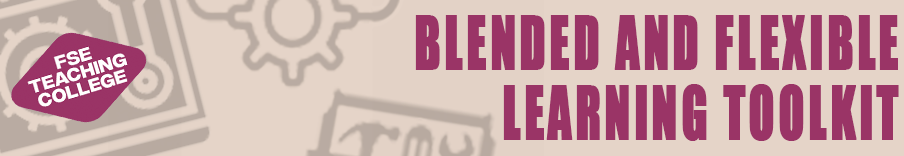
1. What is Blended Learning?
The University of Manchester is committed to blended learning and defines it as.
“A blend of on-campus, synchronous online and asynchronous online learning experiences that promote active learning and engagement for all students.”
This definition comes from the Getting the Blend Right framework(opens in a new tab)developed by a cross-faculty group of staff in July 2022, which sets the UoM approach to implementing blended learning. This document has full details on how to apply a blended approach to units and programmes
Further information:
https://www.staffnet.manchester.ac.uk/flexible-learning/
https://www.teachingcollege.fse.manchester.ac.uk/category/resources/blended-learning-guidance
Core Components – quick start
For full and more detailed breakdown see the table of Broad learning Experiences in modes of Delivery in Getting the Blend Right framework(opens in a new tab)
Asynchronous Materials – These are self-paced resources that students access via Canvas.
The purpose of asynchronous is to be accessible for all students and useful for revision and can be revisited when appropriate
- Usually, these resources cover key theoretical content that unlikely to change.
- Usually delivered through short videos (5–15 minutes max per topic), but can also be podcasts if appropriate
- Have clear audio and be self-contained (not just chopped-up lectures)
- Other resources could be Directed reading (textbooks, journal articles, white papers, reports etc). However, use sparingly to avoid overload.
- Formative tasks like quizzes or short reflections that provide feedback and reinforce learning. Recapping difficult concepts
- Student-led discussions
- Problem based group work
- Worked examples to support assessment
- Q&A sessions
- Explaining common mistakes
- Connecting content to the wider degree context
Synchronous Activities – These are timetabled sessions that build on asynchronous content. (such as Lecture/workshop/lab/tutorial/ computer class/ supervision)
- Include a variety of active learning activities like:
- Recapping difficult concepts
- Student-led discussions
- Problem based group work
- Worked examples to support assessment
- Q&A sessions
- Explaining common mistakes
- Connecting content to the wider degree context
2. Practical Tips for Blended Delivery
Creating Effective Videos Teaching College Producing teaching content
Best Practices for Video Content
- Modular Design: Avoid unit-specific intros. Instead, create a short weekly overview video separately if required.
- Avoid referencing specific weeks or assessments in videos to make them reusable across years and courses.
- Direct Start: Begin the main video with the topic, e.g., “Welcome to this video on ….…”
- Reusability: Design videos to be reused across years, courses, or even CPD programmes.
Video Style Tips
- Avoid Reading Slides: Use visuals and reduce text. Add detailed notes in the PowerPoint notes section instead.
- Limit Talking Head: Use sparingly for introductions. For detailed content, narrated slides are more effective.
- Team Teaching: Co-present with a colleague to create a conversational tone and maintain energy.
Use the eLearning Team:
- Access to professional equipment (cameras, green screens, teleprompters)
- Support with animations and visuals
- Help with scripting and editing
Digital Tools to support learning activities
Using digital tools in teaching supports a variety of student needs by providing flexible and accessible learning options. These tools enable blended learning, combining on-campus, synchronous online, and asynchronous online experiences to promote active learning and engagement for all students. There are a variety of options available for staff to use, see links below
Teaching College Learning Activities
Teaching College Teaching Tools
3. Accessibility
Accessibility is something that impacts everybody, not just those in society with a disability. As such, it is recommend using accessible and inclusive design principles from the outset when developing your course materials. By designing materials with an accessibility-first approach, we include as many students as possible, whilst still recognising that specialist solutions will be required to extend accessibility in some cases.
Furthermore, as of October 2023, it is a legal requirement for UK Universities websites, including the content within a VLE system, to be compliant with the Web Content Accessibility Guidelines (WCAG) 2.2.
Accessibility in Teaching and Learning
Making teaching content assessible
Getting Started With Accessibility and Inclusion
Other articles from the FSE Digital and Flexible Learning Toolkit
- What is Blended Learning
- Quick Start for Blended and Flexible Learning
- Artificial Intelligence and Teaching and Learning
- Accessibility in Teaching and Learning


